In this guide, you can learn how to convert physical disk to virtual disk (VHD, VMDK and VDI) with the help of physical to VM converter.
Convert physical disk to virtual disk
Microsoft System Center Virtual Machine Manager through 20112 provides a function that convert existing physical machines to Hyper-V virtual machine, by which you can convert physical disk to virtual disk (.vhd). If you want to convert physical disk to other virtual disk types, such as, VMDK and VDI, then you can use PartitionGuru to get the desired result.
Step-by-step guide to convert physical disk to virtual disk
Step 1: Download, install and launch PartitionGuru to get the following interface.
Step 2: Create virtual disk with PartitionGuru. Click menu items one by one “Disk”-“Create New Virtual Disk files”, and then select virtual disk type you want.
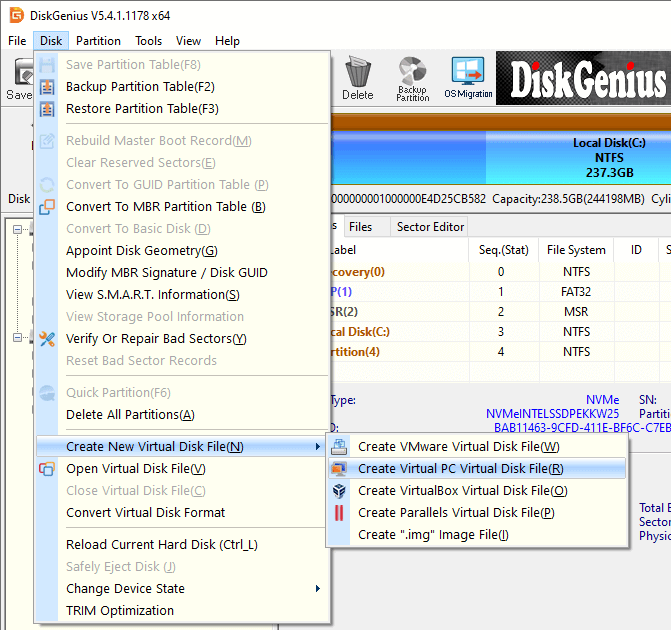
Step 3: Use the function Clone Disk to copy the physical disk to virtual disk you just created by dint of “Copy all sectors”.
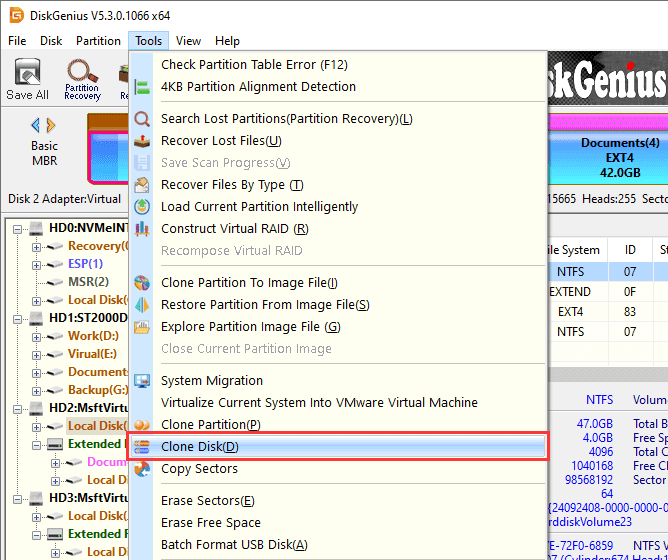
Related articles
