This article includes an easy solution to recover files from RAW drive with free file recovery software. RAW drive recovery is needed when the corrupt partition contains important data. Free download RAW partition recovery software and get back lost data safely and quickly.
Recover files from RAW partition
File system is one of the main elements of all operating system like Windows, Mac and Linux. It is used to manage files and folders and file directories on hard drive and other storage devices. It is easy to get corrupted, rendering all partitions and making partitions inaccessible. What’s worse, system on computer may fail to boot and all data on the hard drive becomes inaccessible too.
RAW is not normal file system and it is the result of file system error. This can be caused by a series of reasons such as virus infection, format failure, unexpected power failure, improper system shut down, bad sectors and so on.
When partition turns RAW, it can’t be recognized by Windows operating system, and files in the partition will be lost. File loss may breaks the heart of data owner. Apart from hard drive partition, this RAW problem also happens to USB flash drive, memory card, TF card, external hard drive, SD card, etc.
Symptoms of RAW drive partition
Since there is no correct file system on the problem partition, then it will report message when you try to open it.
- Windows may ask you to format the drive, giving warnings such as “Disk is not formatted. Do you want to format it now?”
- You may get the error “Sector not found”, since system can’t identify RAW.
- The properties of the partition or drive often shows as 0 bytes, as the screenshot below:
- Normal partitions uses NTFS or FAT as its file system, and corrupted partition is RAW in Disk Management.
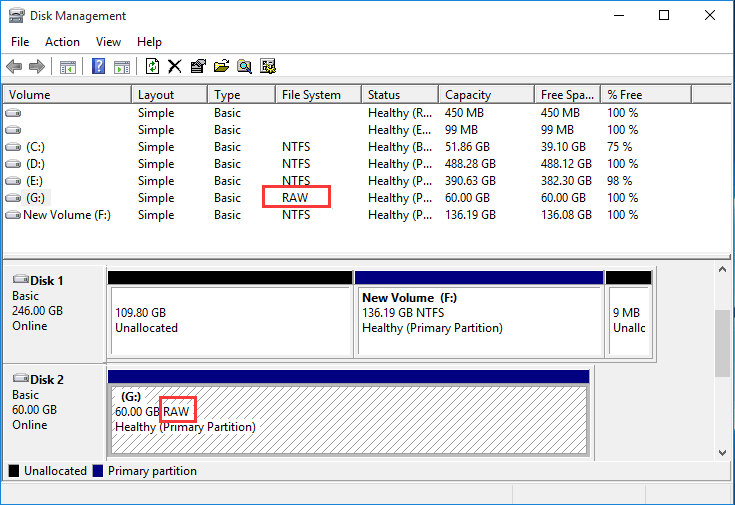
RAW partition recovery software free download
DiskGenius (old name Eassos PartitionGuru) is powerful file recovery and partition recovery software. It can perform file recovery and partition recovery from healthy hard drive as well as corrupted hard drives. Also, it is able to recover deleted, formatted, crashed data from various storage media. It supports recovering data from NTFS, exFAT, FAT32/16/12, and EXT2/3/4 partitions. Let’s start RAW partition recovery now.
How to recover files from RAW drive partition with file recovery software?
First and foremost, free download DiskGenius (old name Eassos PartitionGuru) and install it properly.
Step 1: Run the program and you’ll see its main interface. The RAW drive in the software will be marked as Unformatted or Damaged. Select the RAW drive > Tools > Load Current Partition Intelligently.
Note: If this function fails to list all your files, then move to Step 2.
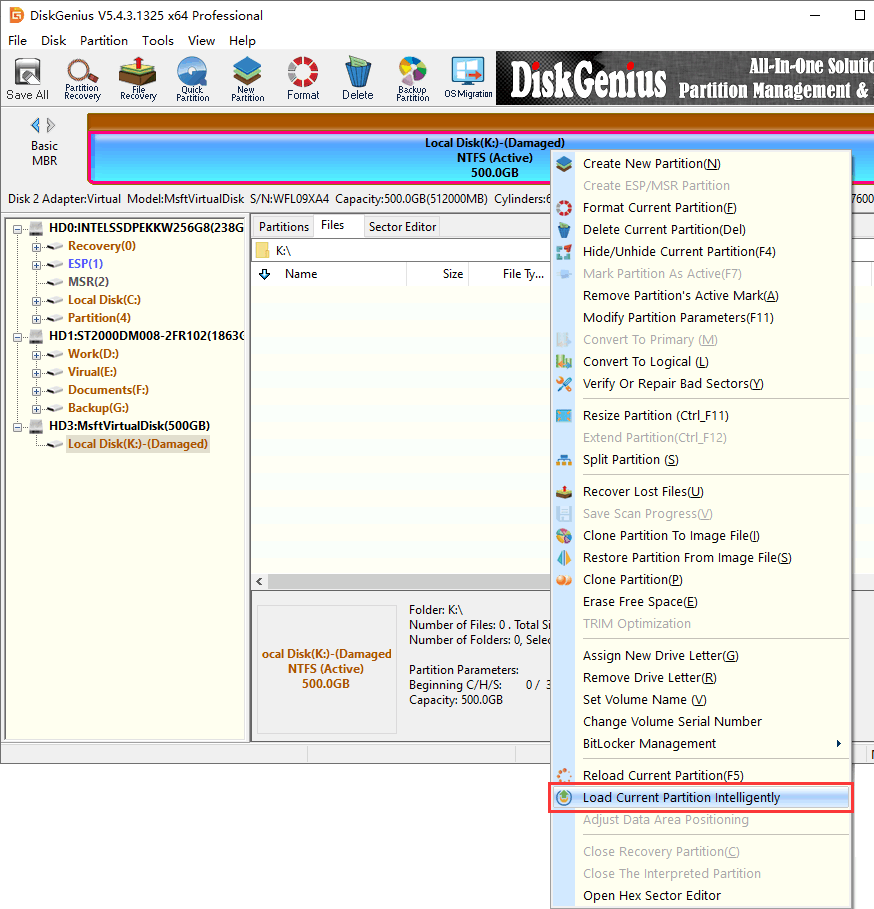
Step 2. Select the RAW drive and click File Recovery button. Select Complete Recovery and click Start button to search for lost data from RAW partition.
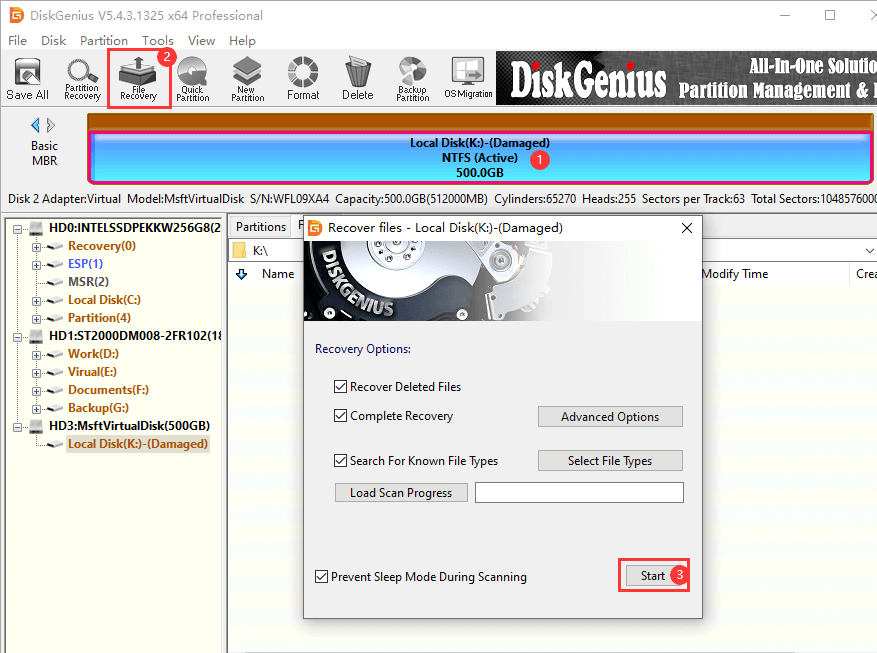
Step 3. After file scanning is done, you can see all recoverable files listed by the program. Before actual recovery, you can preview files before RAW drive recovery and then get to know the possibility of successful recovery.
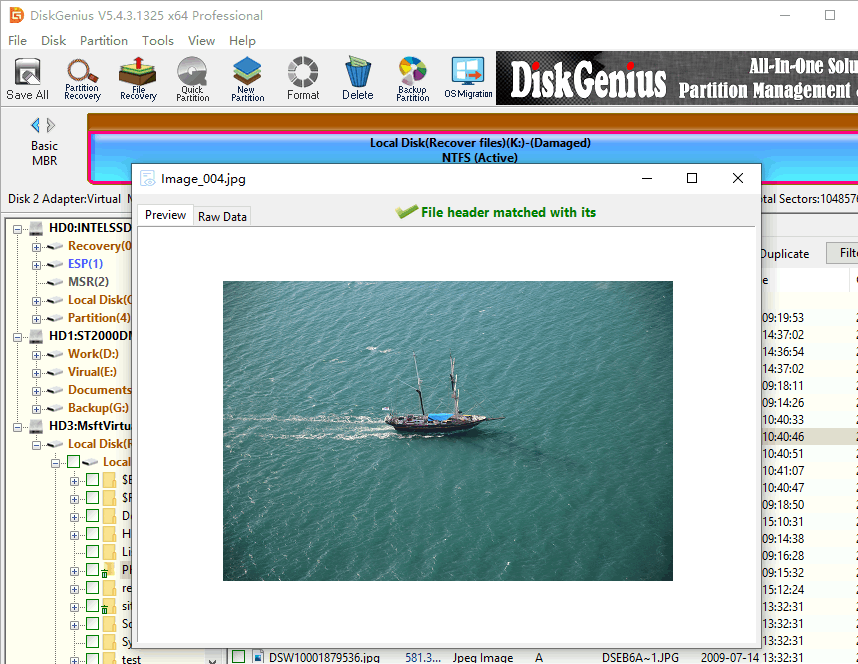
Step 4. Select files you want to recover, right-click on them and select “Copy To” .(Note: these recovered files should be placed in other location which is different from the original path.)
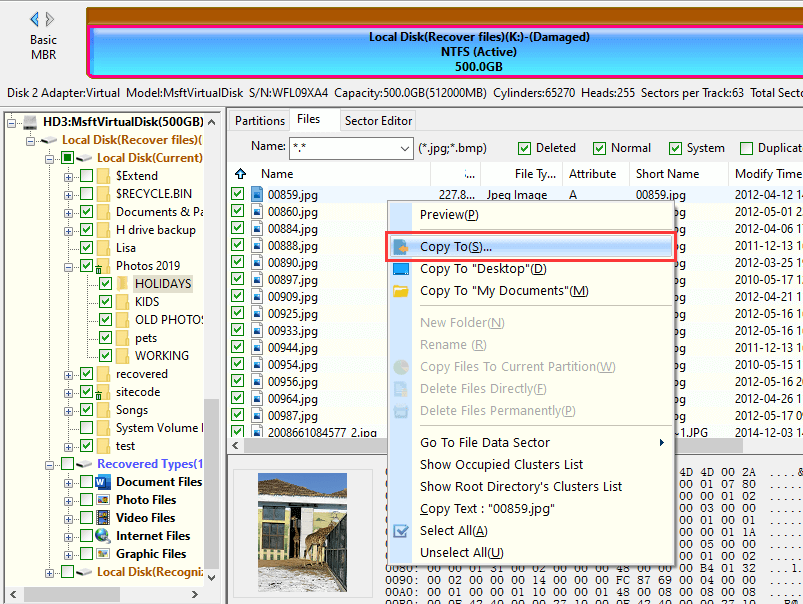
Once files are recovered from RAW drive successfully, you can format the RAW partition to get it repaired.
The video tutorial of RAW drive recovery
Conclusion
Recovering files from RAW partition is no longer a complicated task with the help of DiskGenius (old name PartitionGuru). When you get a RAW drive, do not format it! Free download this partition recovery software and get back files at once.
