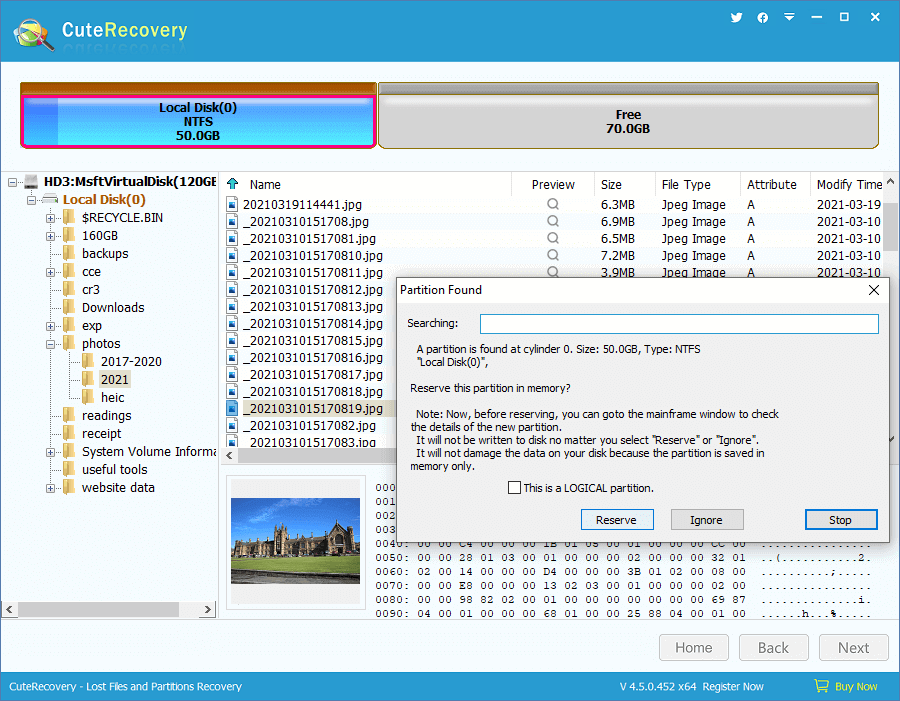Have you ever experienced such miserable problem? Also, there are many other causes of partition loss, such as virus attack, partition corruption, program malfunction, bad sectors and system crash. In recent years, it has become easy to retrieve lost files as well as lost partitions.
Overview on partition loss issue
“I have wiped all partitions off my hard drive by accident when I was trying to reinstall operating system for my computer. The hard drive was repartitioned and all files are gone? How can I regain those files from this 1TB hard drive?”
To get better understand of how partition recovery is perform, you should know what partitions means to hard drive first. The hard drive is the data storage center and it is usually divided into several parts which are called partitions. The process of dividing a hard drive is known as partitioning, which is easy and quick. The partitioning process involves formatting operating of each partition, after which files will be lost. In general, hard drive are parted into two or more partitions depending on hard drive capacity and users’ preference. The operation of repartition a hard drive can removes all partitions and data off the drive and create new partitions. That’s why files and partitions get lost after repartitioning.
Why lost partition recovery is still available?
Whether partitions can be accessed by operating system relies on partition table. If partition table is damaged or corrupted, then system can’t recognize the partition. Similarly, the repartitioning erases the old partition table and creates a new one, after which Windows can only access newly created partitions. Recovery software for partition recovery is able to identify information on the drive and analyze original partition table and get it restores, so lost partitions together with files on these partitions can be restored.
Lost partition recovery guide: How to recover lost / deleted partitions?
Eassos Recovery is powerful and free partition recovery software. The “Recover Lost Partitions” module is created to recover files and folders from lost and deleted partitions. Besides, this features can help you recover data from crashed hard drive, repartitioned drive, and restore partition table. And all steps are guided through the wizard interface. Let’s see the detailed guide.
Step 1: Install and run this recovery software on a Windows platform, such as Windows XP, Vista, 7, 8, and PE.
Step 2: Select correct recovery feature for lost partition recovery issue.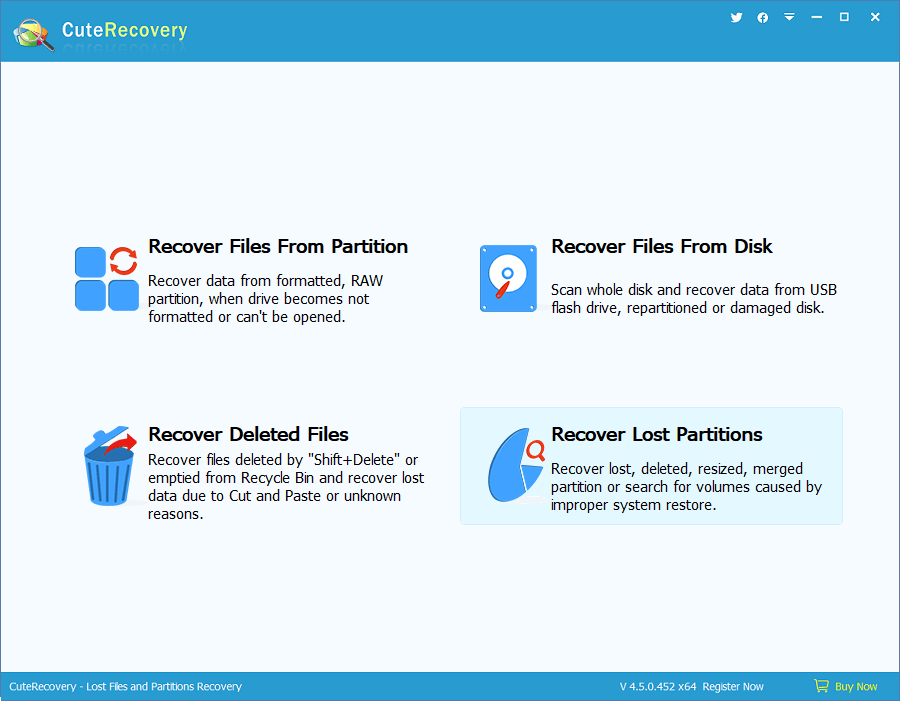
Step 3: Choose the hard drive that loses partition and click “Next” to search for lost partitions.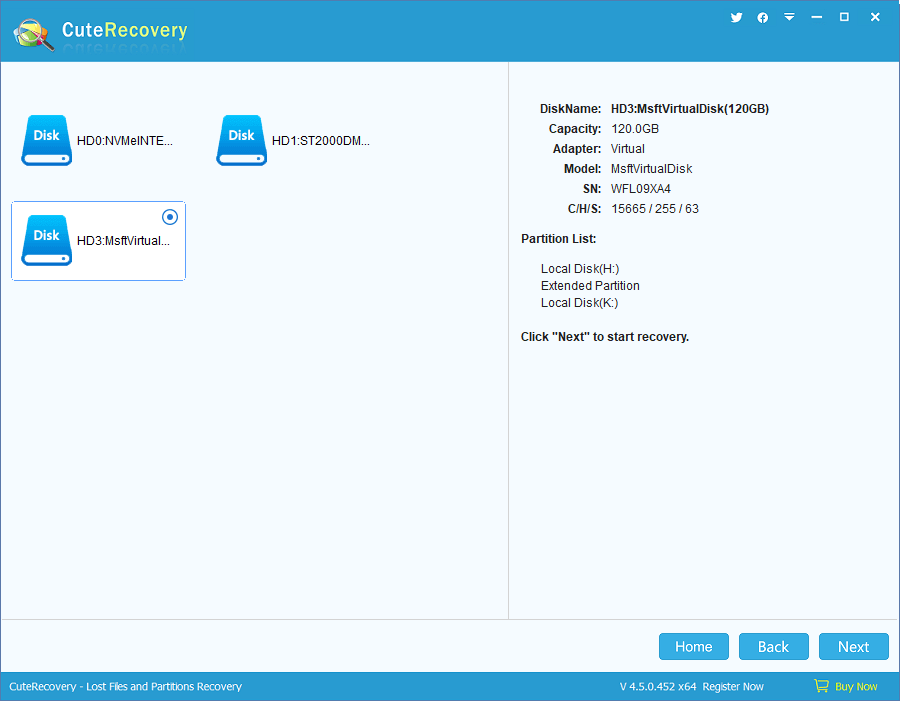
Step 4: Preview and recovery. After all of your partitions are found, you can either copy files to a secure location or click “Next” to save partition table.