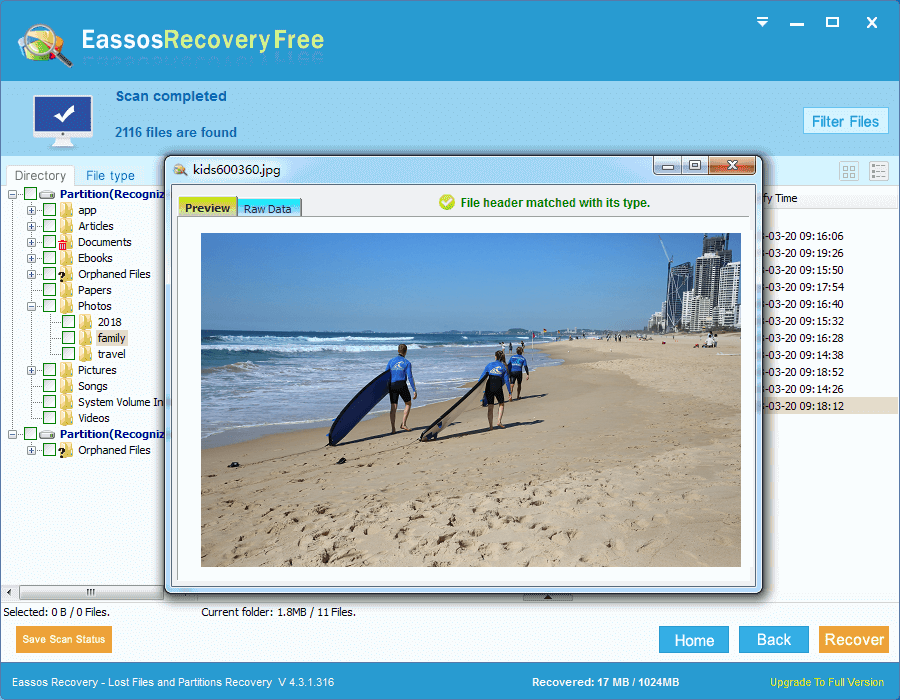Want to recover lost or deleted photos from corrupted SDHC memory card? Follow this tutorial to get back lost photos and other files quickly and easily.
About SDHC card recovery issue
SDHC (Secure Digital High Capacity) card is a type of well-known memory card. It is created in the year 2006 with capacity up to 32GB. SDHC card can be taken as the extension of SD card, as it is similar to standard SD card both physically and electrically. SDHC has larger capacity and you can use in to a wider range of machines and store various files, for examples, digital camera, cell phone, camcorders, MP3/MP4 players, laptop, GPS navigation devices, handheld consoles.
If your SDHC card is corrupted and you are no longer able to see files on the memory card, what will you do? Have you thought about the issue that may happen you to someday? Do you know whether it is possible to recover lost photos from the corrupted SDHC card? How does SDHC card recovery works? If you do not have a clear answers, then you can take several minutes to learn memory card recovery steps.
Symptoms of SDHC card data loss
Apart from accidental deletion and formatting, SDHC card may be corrupted due to various reasons, which causes data loss. You may get error messages when you access the memory card which is corrupted, some are similar to the followings:
- “G:\ is not accessible. The file or directory is corrupted or unreadable.” when you are trying to open it by double clicking its icon in My Computer.
- “I/O device error” as you are trying to read or write data to the card.
- “H:\ is not accessible. The volume does not contain a recognized file system….”
- “There is no disk on drive J. Insert a disk, and then try again.”
- “Windows was unable to complete the format.” While you try to format the inaccessible memory card.
- The SDHC can’t be opened and asks “Do you want to format it now?”
SDHC memory card recovery software
Although SDHC card becomes inaccessible and can be opened, digital photos and other files are still on the card and they can be retrieved by photo recovery software. Eassos Recovery is helpful and powerful recovery software for photo recovery and SDHC card recovery. This card recovery tool is created with advanced and effective file searching algorithms to locate and identify missing pictures, songs, video, documents, apps, etc. Such photo recovery program allows users to perform the entire recovery process
Eassos Recovery can recover all types of multimedia files safely, for its recovery process won’t cause any writing operations. And it is compatible with all memory cards, such as SDHC, SD, mini SD, micro SD, XD, CF, MMC, flash drive, TF, etc. Let’s go through the steps of SDHC card recovery.
How to recover lost photo from SDHC card using free recovery software?
Step 1: Connect the corrupted SDHC card to computer and make sure it can be recognized by Windows.
Step 2: Install and start Eassos Recovery. Then choose recovery mode for lost photos.
Step 3: Select the corrupted SDHC memory card and click “Next’ button to start photo scanning.
Step 4: Preview and save wanted photos. Select files you want to recover, and click “Next” button. Then you can save recovered data to desired location.