Are you wondering if formatted hard disk data recovery software free download full version is available and how to use it to recover formatted data? You can find answers in this article.
Accidentally formatted hard drive?
Formatting is the quick and easy way to remove data, change file system type and repair corrupted partition, and hard disk formatting is one of the common tasks that computer users can perform every now and then. However, if you format hard drive by accident (you are not prepared to do the formatting), you are going to lose all data of the formatted drive. Formatting is also one of the most common causes of data loss.

Fortunately, lost files can be recovered from formatted drive you follow correct guidelines and use the right formatted hard disk data recovery software. In order to get the best recovery result, you need to pay attention to some factors: the most important thing you should do is stopping using the formatted hard disk at once. Files lost due to formatting are actually remaining on the disk. However, if you continue using the hard drive, those lost files will sure be overwritten. Overwritten files cannot be recovered by any methods.
Formatted hard disk data recovery software free download full version
What is the best formatted hard disk data recovery software free download full version? DiskGenius is the reliable and effective software to recover formatted hard disk, external HDD, USB flash drive, SD card, pen drive, virtual disk, etc.
How to get DiskGenius Professional Edition with License Code? First, you can free download the trial version of DiskGenius Pro, which lets you search for and preview recoverable files. In this way, you can certainly make sure if wanted files are recoverable. Then, you can get a license code (serial key) on the purchase page, and then register the trial version to Professional Edition full version.
The step-by-step guide of formatted hard disk data recovery: How to recover files from formatted hard drive free in Windows 10?
Here is the step-by-step instruction to perform formatted hard disk data recovery using DiskGenius data recovery software.
Step 1: Install and launch DiskGenius Professional trial edition. Then select the formatted drive you want to recover data and click File Recovery button.
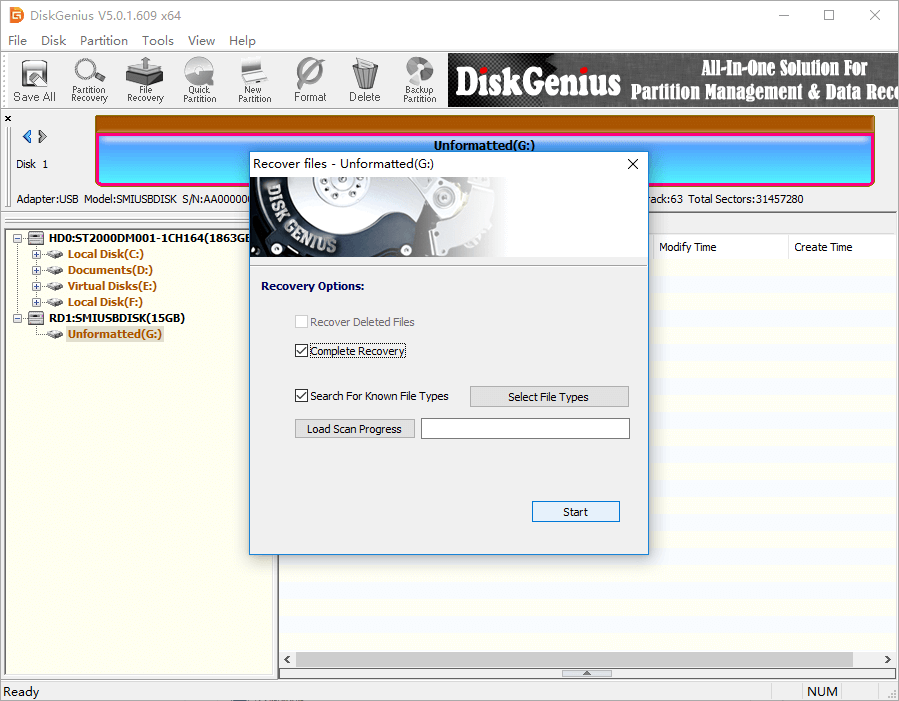
Step 2: A dialog box will pop up, and you need to click Start button to start the scanning process. Drive scanning is the very process to search for recoverable files and it may take some. Just wait with patience.
Step 3: Preview lost files.
After scanning, lost data will be displayed in the software nicely: files and folders with original names as well as files classified by type. You need to preview both to locate what you want.
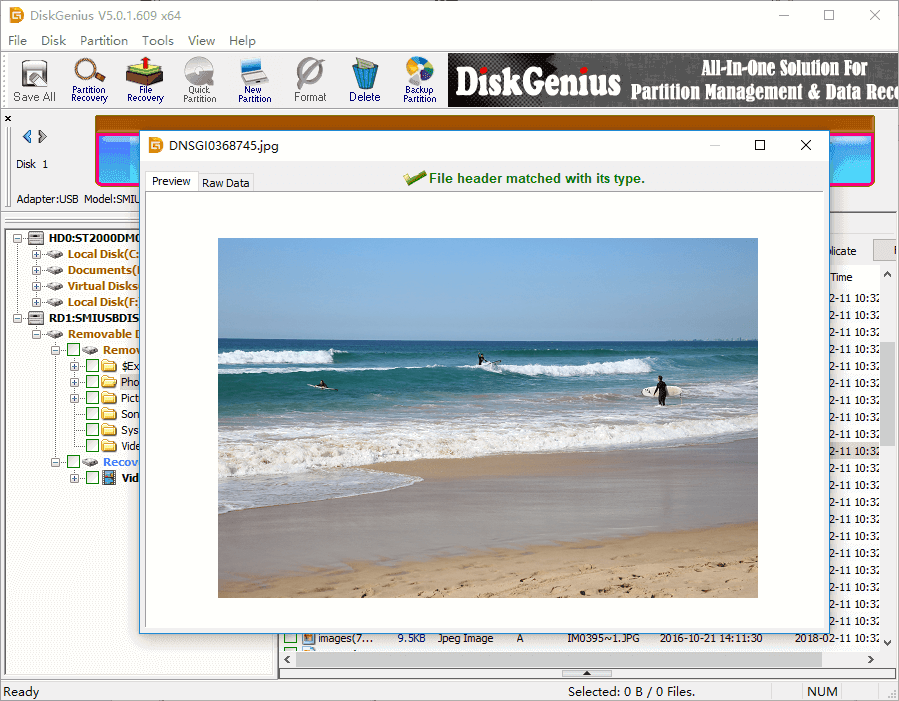
Step 4: Copy files to another partition/disk.
Select files you want to restore > right-click selected data > choose Copy To. Then you can select a location to store recovered data and finish the recovery.
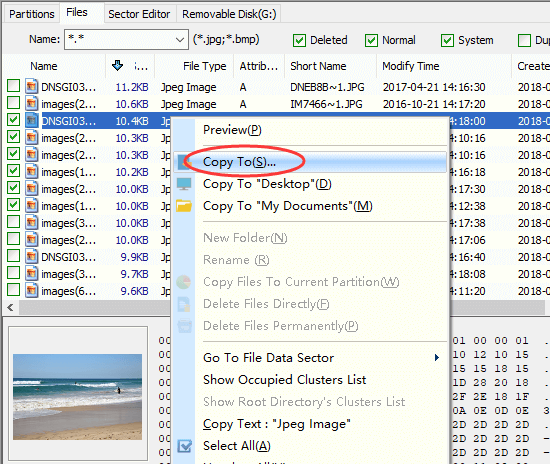
Question related to formatted hard disk data recovery
1. Can we recover data from formatted hard disk?
Yes, it is possible to recover lost files from formatted or reformatted hard drive. Formatting process removes data, which, however, does not permanently erase data. Even though files are not showing on the hard drive and disk space is freed up, they are not actually erased. The easiest way of recover formatted hard disk is using reliable hard drive data recovery software.
2. Which is the best recovery software for formatted data 2021?
Qualified data recovery software supports to recover lost files from any storage devices and recover lost files from various data loss situations. The best recovery software for formatted hard drive data can maximize the recovery result. Here is a list of data recovery software: DiskGenius (old name PartitionGuru) Professional, Eassos Recovery, Eassos Recovery Free, TestDisk, Undelete 360.
3. How can I recover files from a formatted hard drive for free?
The best method of recovering files from a formatted hard drive for free is retrieving files from backups. When backups are not available, the suggested way is using free hard drive recovery software. Free download Eassos hard disk recovery software free version and get back lost files or partitions.
4. Can data be recovered from external hard disk?
More often than not, lost data can be recovered from external hard drive. That’s because formatting does not permanently erase data. However, if you are one of the following cases, then data cannot be recovered:
- You perform a full format for the external hard drive.
- You store large amount of data to the external hard drive after formatting.
- The formatted external hard drive is made up of an SSD.
5. Where to get unlimited data recovery software free download with key for Windows 10 64 bit?
DiskGenius Professional Edition is powerful data recovery software for all types of storage devices, and it supports to recover unlimited amount of lost data. Free download DiskGenius and register it with a license code, after which you can get the unlimited data recovery software for Windows 10 64 bit.
Conclusion
This is all about formatted hard disk data recovery software free download full version which enables you to recover deleted, formatted or lost files from hard drive. When you encounter a formatted hard drive, you can try such software to get data back at your earliest time. However, sometimes data recovery can be quite complicated, and you need to perform the task with proper care. Also, you can contact us when you have any question or need help.
Related guides
How to Recover Formatted Partition in Windows 10/8/7?
Unformat Hard Drive | Recover Formatted Hard Drive with DiskGenius
Deleted File Recovery Software Free Download Full Version
Hard Drive Data Recovery Software Free Download Recover Lost HDD Data
