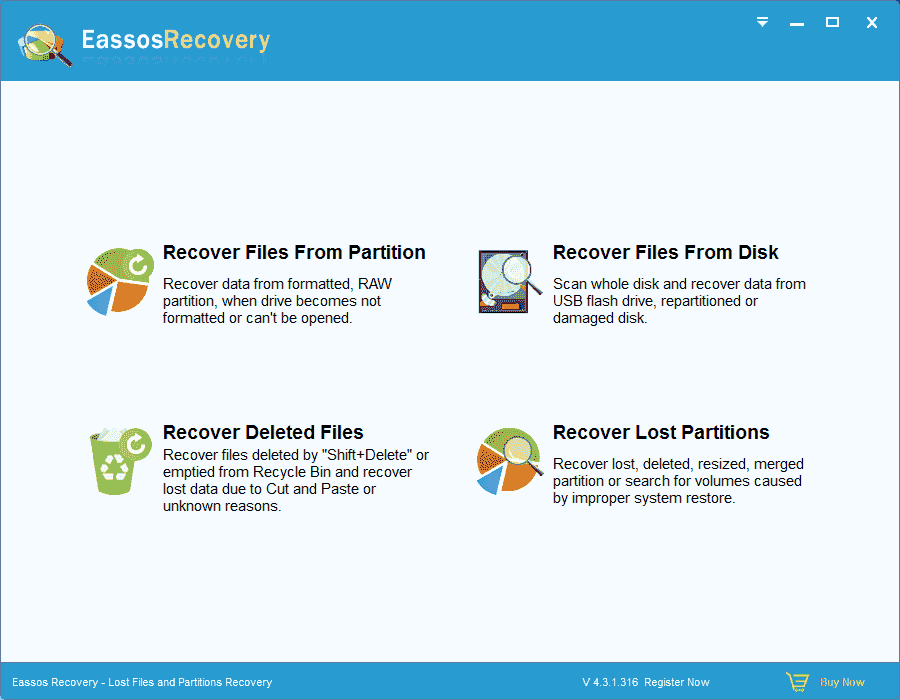This page focuses on hard drive data recovery freeware and how to recover lost data from hard disk drives. Free download Eassos hard disk data recovery software and get back deleted, lost or formatted data now.
Why do you need hard drive data recovery software?
If you’ve been using computer for quite long time in working or studying and you’ve never made any backups for your files, then there is a good chance that files stored on a hard drive is not totally safe. And numerous real instances have proved this is indeed true. The big threat to files on hard drive are those who use them. It happens so frequent that we delete files or partition from hard drive by mistake that we did not mean to.
Common scenarios of hard drive data loss:
- Files or folders are deleted by accident;
- Partitions on hard drive cannot be accessed;
- Virus attack or virus infection;
- Partition is accidentally formatted or deleted;
- Computer is restored to factory settings;
- Partition table corrupts or gets damaged;
- Hard drive has bad sectors, etc.
Since files may get lost at any time and you haven’t started to backup files, hard drive data recovery software is the necessary program to your computer.
Hard drive data recovery freeware free download
Eassos Recovery Free is effective hard drive recovery freeware which is designed to recover formatted files and deleted files from empty Recycle Bin, or recover lost files from lost or damaged partitions. It provides you with a step-by-step wizard that guides you through the whole data recovery process, so you don’t have to obtain so many computer skills when you use this tool.
The main interface is divided into four buttons; each represents one data recovery mode.
- Recover Files From Partition: Recover files from specified partition which is formatted or becomes inaccessible (e.g. RAW partition).
- Recover lost partitions: Recover deleted or lost partitions and repair partition table.
- Recover Files From Disk: Recover lost files or folders from the whole disk whose partition table can’t be repaired.
- Recover Deleted files: Recover deleted files or folders after Recycle Bin is emptied and recover data deleted by keys “Shift” and “Delete”.
Free download hard drive data recovery freeware to recover deleted or lost data from HDD / USB disks
Free download Eassos hard drive recovery software and you can follow steps below to get back lost data from HDD, removable disk, flash drive, etc.
Step 1: Choose recovery mode.
You can see 4 recovery options on the major interface, choose one according to the data loss cause.
Step 2: Choose a drive to search for lost data.
Select the partition where lost files are located and click Next button. Then Eassos Recovery Free starts to scan the drive and check if there are any recoverable files.
Step 3:Preview and recover data from hard drive.
Preview scanning result to find out needed data save them to a safe location.