Nowadays, the capacity of hard drive keeps increasing and 10TB hard drive is available at present. Thus it is necessary to manage it well in order to make best of disk space. Partition and disk management software makes it easy to manage large amount of files and disk space.
Though Windows offers disk managers for hard drive: Disk Management and the command Diskpart.exe, neither of them is powerful and efficient enough to fix various disk and partition problems. What they can do are some basic operations, for example, create, delete or format partitions. Windows Vista and 7 have made great improvement which is able to enlarge or shrink partition size for some cases. Well for the situation that Disk Management can deal with, third-party partition manager software will be need to provide more advanced functions.
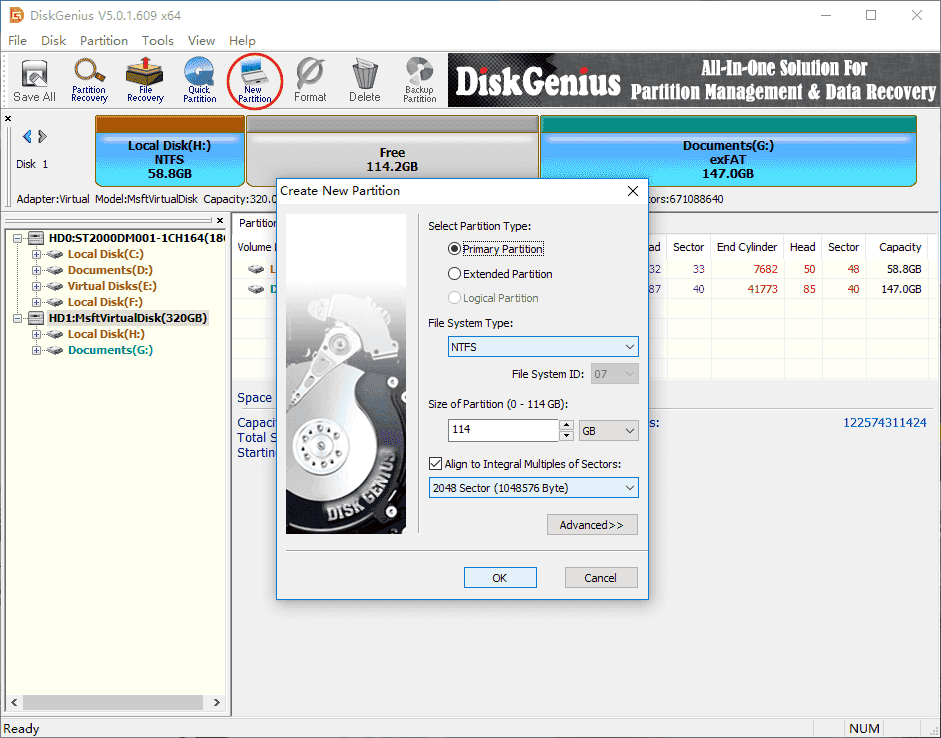
Disk clone is one useful feature when you repartition a hard drive, and you can create an image file of hard drive before repartition. Restoring files from image files is one of the rapidest and most effective ways. The merits of creating several partitions on hard drive is that files stored in different partition won’t be disturbed by each other. For example, operating system is usually installed in C partition and other kind of data is saved in the rest partitions. When operating system gets corrupted or crashed due to virus attack, malware, file system failure, etc., and then you reinstall it or perform system restore, after which files in other partition remains unaffected.
Partitions can be backed up to image file via full back or incremental backup with PartitionGuru. Partition can be imaged by file, by sector or data sectors in line with different requirements. The purpose of backing up partition is evading the risk of data loss. When partition get lost or become inaccessible, you can restore it to the healthy state that you’ve backed up before. Furthermore, is a versatile program that combines partition management and data recovery (file recovery & partition recovery). When files get lost and you have no updated backup file.
Computer hard drive can be divided into different divisions named as partitions. MBR partition table imposes limitations on the number of primary partitions and it doesn’t support disk space larger than 2TB. However, large hard drives with capacity exceeds 2TB are commonly used, and then GPT partition table gains popularity gradually. PartitionGuru supports both kinds of partitions table styles and users can make the choice when partitioning hard drive.
As partition manager, PartitionGuru is functional, secure and effective. Also, it is an easy-to-use data recovery program. All these make it preferred by millions of IT professionals around the world.
