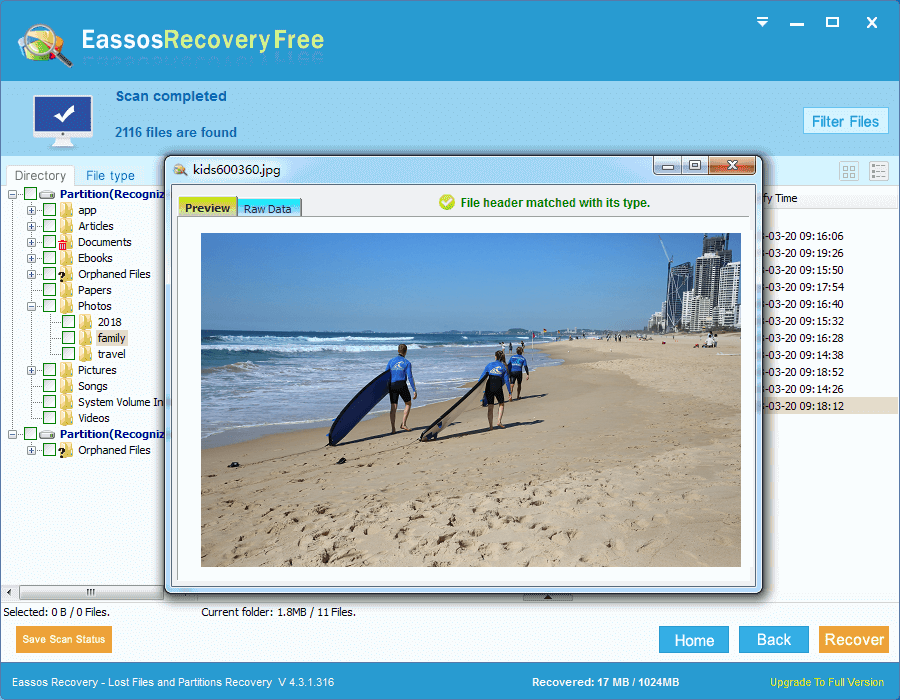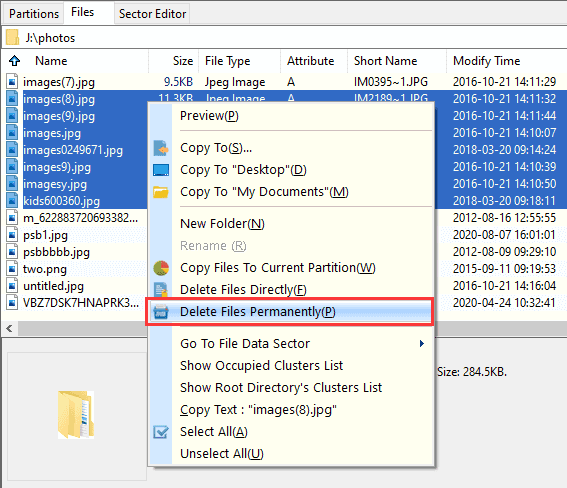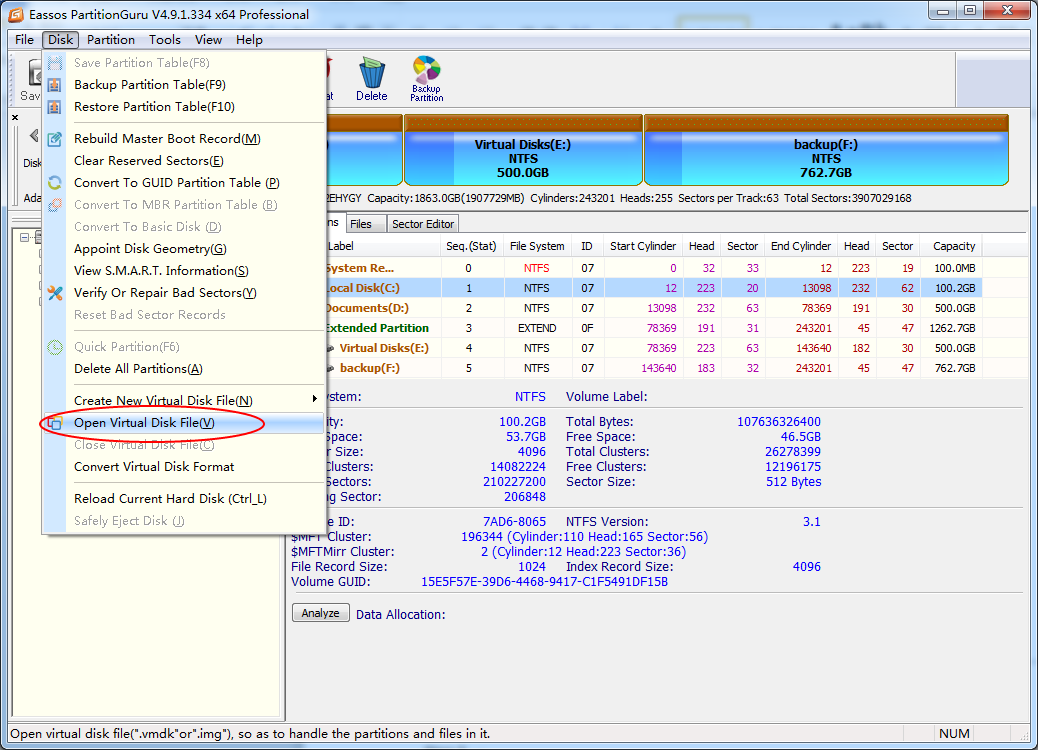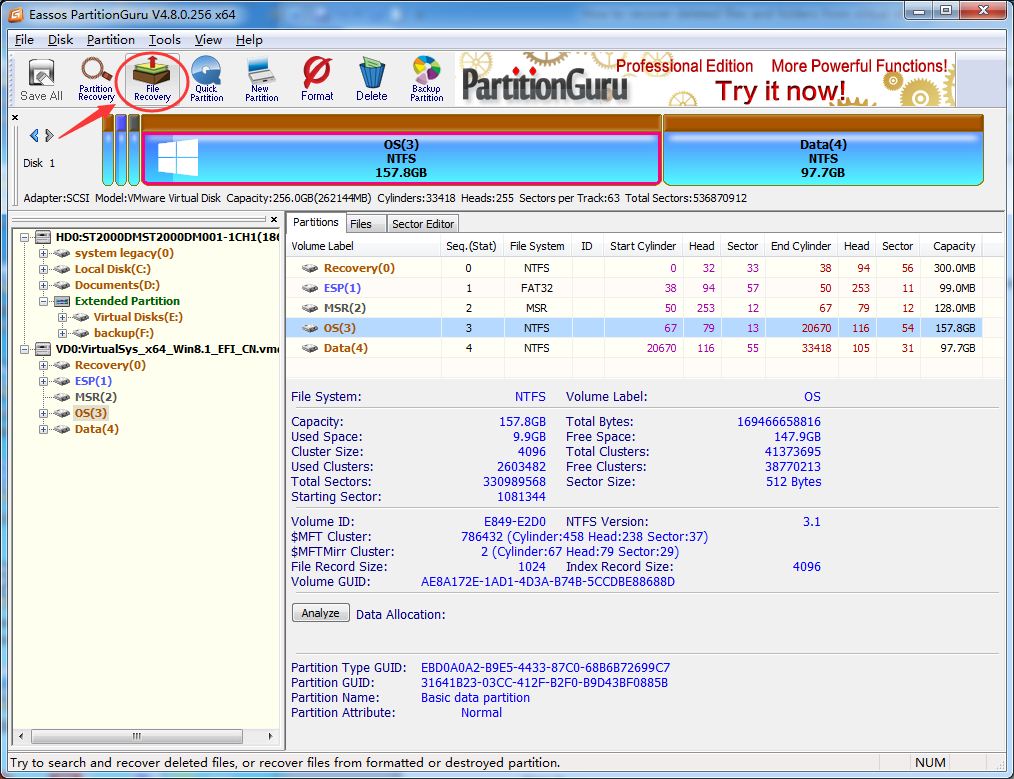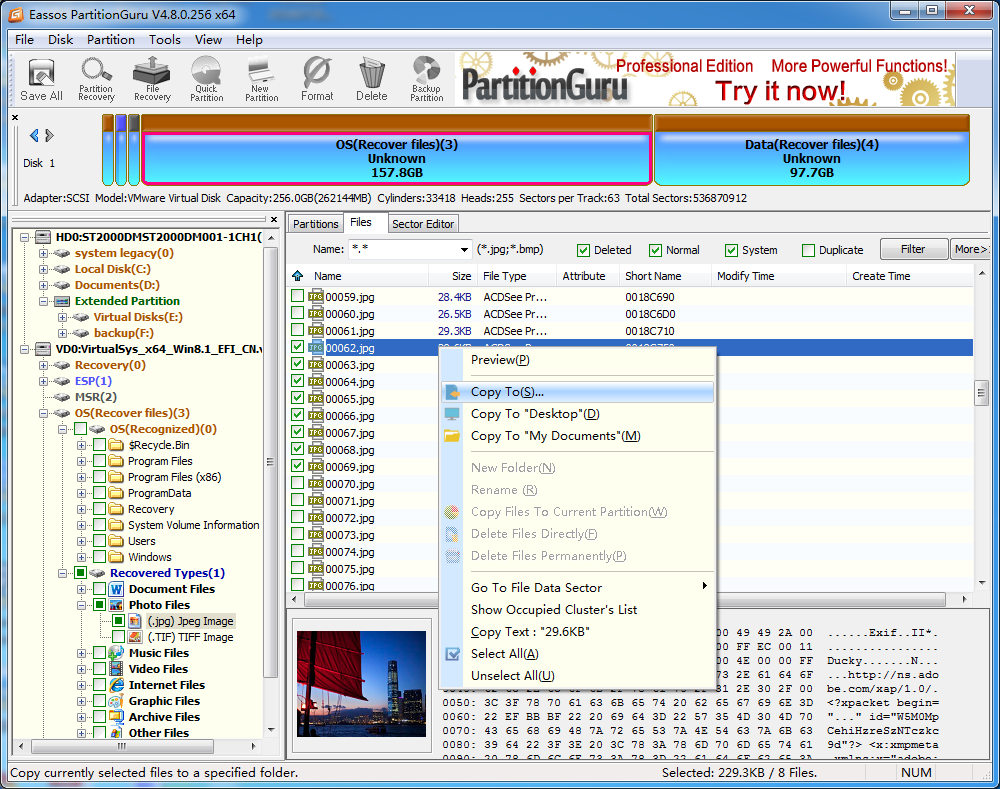Data loss happens to memory card
A memory card or flash card is an electronic flash memory data storage device used for storing digital information. They are small in size but big in capacity, re-recordable, and be capable of retain data without power. Thus, they are widely used in various electronic devices, such as digital cameras, cell phones, laptop computers, MP3 and MP4 players, video game consoles, etc.

Popular as memory card is, it still can’t escape the data loss problem. Data saved on memory card may get lost due to a variety of reasons, for instance, deletion, formatting by accident, virus attack, etc. What if data loss happens to you, do you have an effective solution?
Best Memory Card Data Recovery Software Free Download
As data recovery technology develops rapidly, data recovery job is no longer belongs to those data recovery experts. Nowadays, some excellent data recovery enables common computer users carry out data recovery on their own. Such kind of data recovery as Eassos Recovery is featured by powerful functions and easy-to-use operating steps. What’s more, Eassos Recovery can deal with almost all of the memory card recovery problem you come across. Thus it is necessary to prepare a piece of data recovery software for data security. And then you’ll not be bothered by data loss any more.
How to recover lost data from memory card with memory card recovery software?
The precondition of recovery is that the memory card can be detected by conputer. Otherwise, the following steps can’t be carried out. Please connect memory card to computer by inserting into USB port, and the memory card can be placed in a card reader.
- Download and install Eassos Recovery to your computer. Run it and you will see its concise interface. Select the best-suited function for your data loss issue.

- Choose the memory card that requires file recovery and start file searching.

- Single out needed files and get them recovered.