USB drives are quite popular these years and they really bring about convenience. They are portable, small size, large in capacity, etc. and satisfy various data storage demands.
Sometimes, partitions or other storage devices such as USB flash disk, external hard drive can’t be opened and reports error like “E:\ is not accessible. The file or directory is corrupted or unreadsble.”
The optimal solution is making the partition normal to use without losing files of the partiton. We need two stpes to achieve this goal: recover data from the partition and then format the partition.
To recover files from a partition that is not accessible, Eassos Recovery will be the best choice. Eassos Recovery provides the function “recover files from inaccessible partition” which is specially designed for such situation.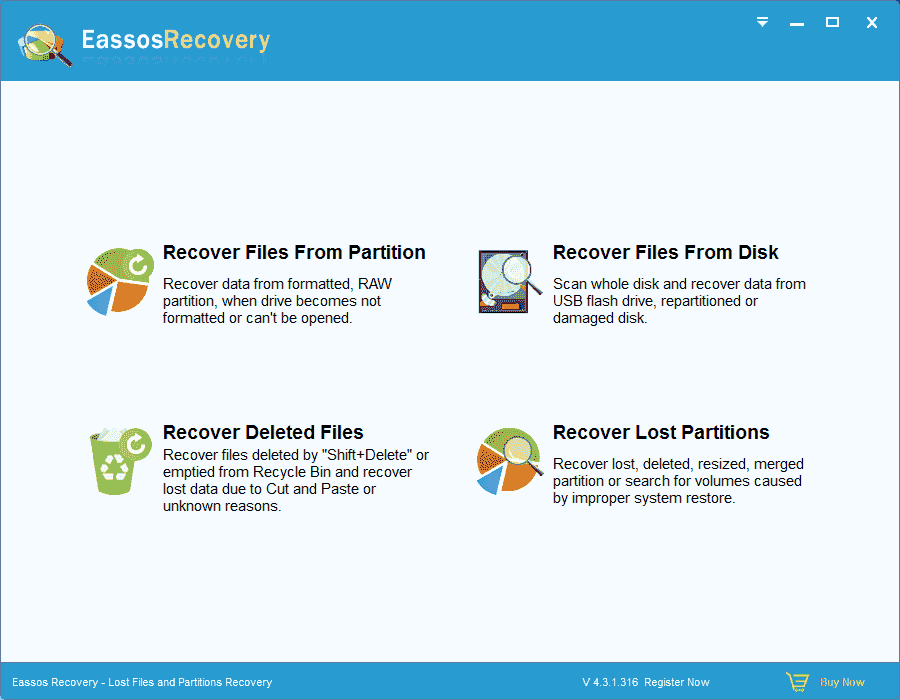
Note: chkdsk doesn’t facilitate data recovery, so do not try that before files are safe.
After files are successfully recovered from the partition, you can try formatting it, and then the partition will be normal again.
