PDF file loss issue
PDF (Portable Document Format) is a file format used to represent in a manner independent of application software, hardware, and operating system. Each PDF encapsulates a complete description of a fixed-layout flat document, including the text, fonts, graphics, and other information needed to display it. Now it is one of the most commonly used file format for daily life and work. Therefore, it’ll be a big trouble if the PDF gets lost.
Software to recover lost / deleted PDF files
Eassos Recovery Free is free data recovery software and it is the best choice to recover lost PDF files, which is able to recover PDF documents deleted, formatted or lost due to accidentally incorrect operations. With Eassos Recovery Free, you don’t have to worry about losing PDF files. Eassos Recovery Free can help with the following situations.
- Recover deleted PDF files emptied from Recycle Bin;
- Recover lost PDF caused by virus attack;
- Recover PDF files from formatted devices, such as memory card, USB, external drive etc.
How to recover deleted / lost PDF files safely?
Step 1: Download and install Eassos Recovery Free (note: do not install and let it run on the partition or disk where you want to recover PDF files from). Start it to bring the main interface as below:
Step 2: Choose a data recovery mode according to the reason of data loss. Each data recovery mode has a brief explanation, which makes it easy to choose one data recovery mode. Then the program goes to next step: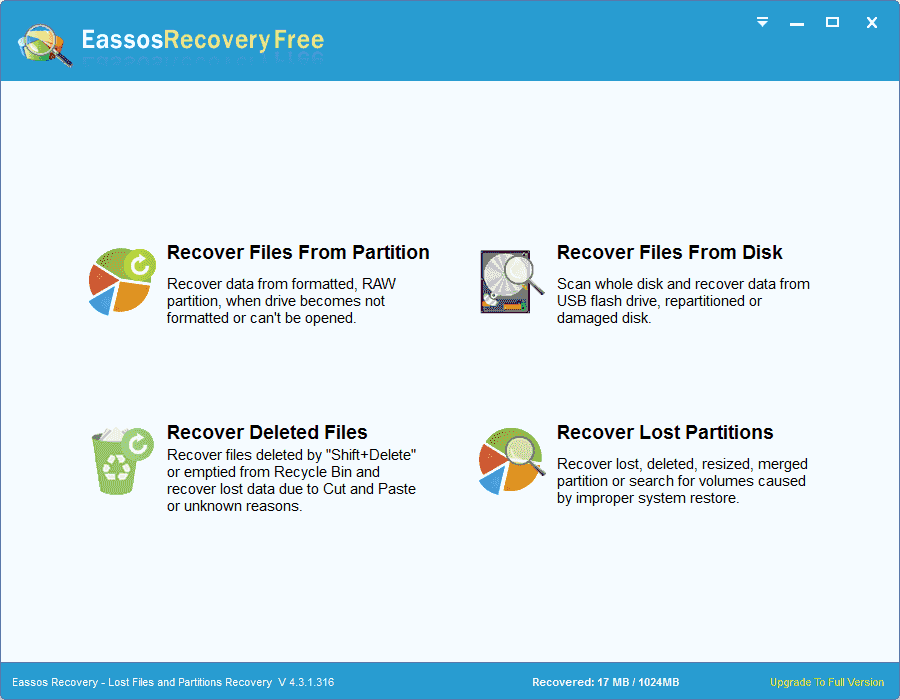
Select the partition or disk where the lost PDF file was saved; also you can click the button “Select File Types” to appoint the file type you want to recover, as shown below:
Step 3: Eassos Recovery Free starts scanning process after you click the button “Next”.
Finish scanning, the program organizes and lists files it finds out as follows: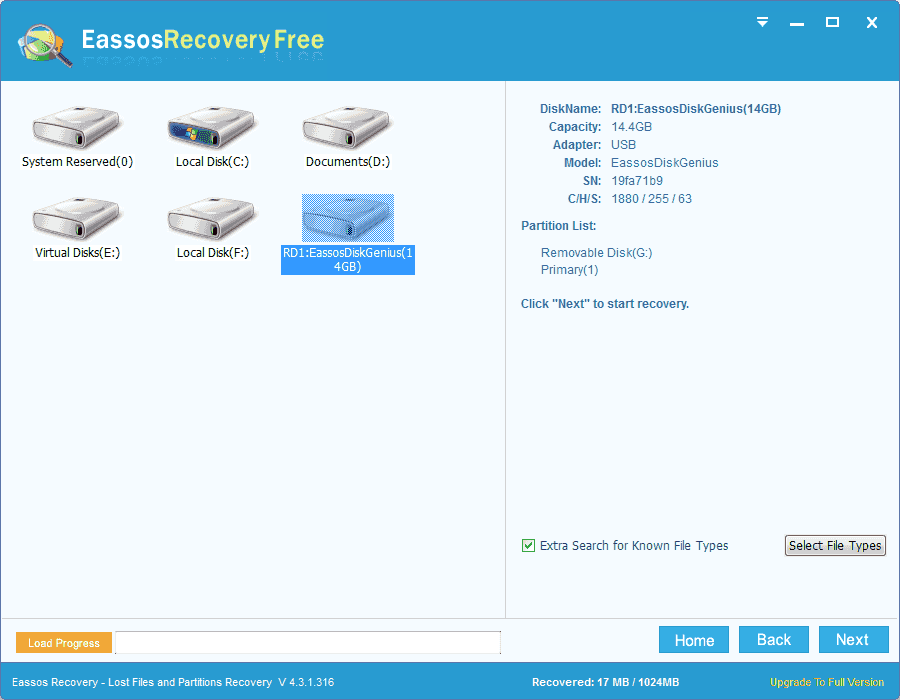
Step 4: Filter and look for files you want to recover, and then copy them out.
Check files you want to recover and click the “Next” button.
Step 5: Set a target folder to save these files and click the button “Next”.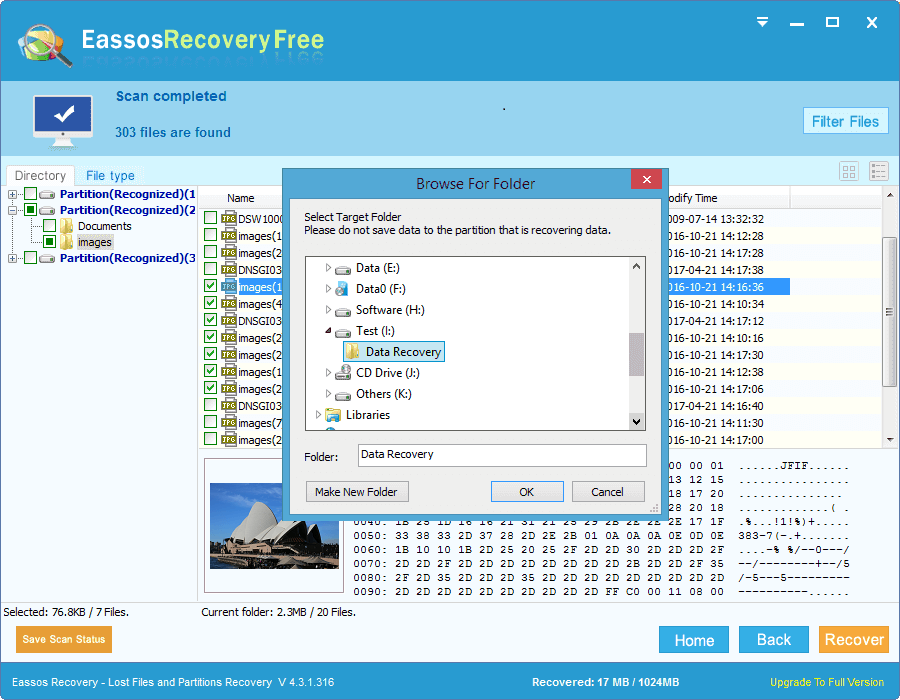
Note: Do not set the target folder to the partition which is recovering data, for that may overwrite data. Once overwritten, files can’t be recovered by any means.
Click the button “Complete” and the PDF file recovery will be done.
