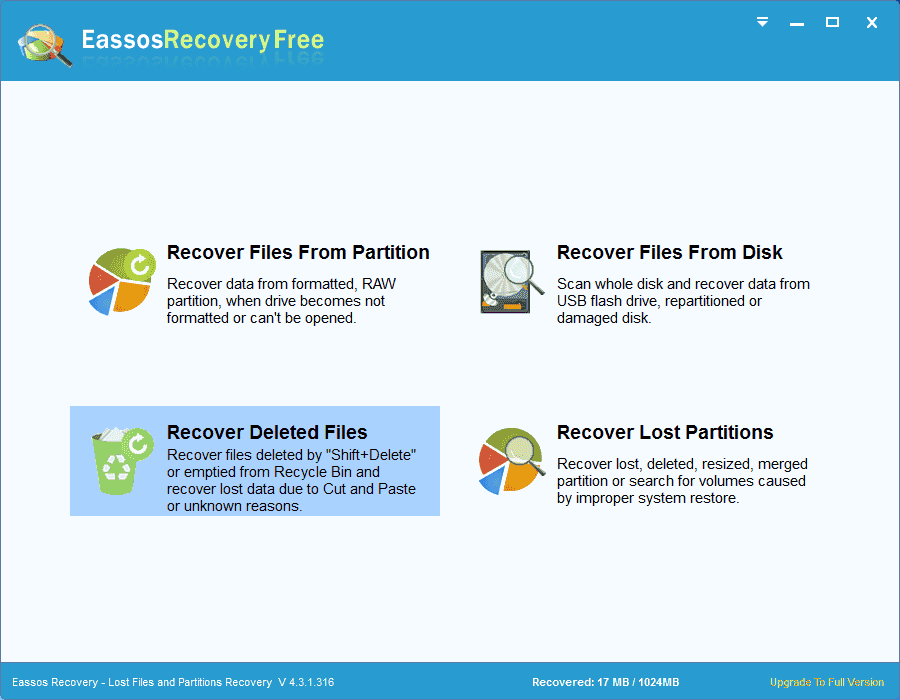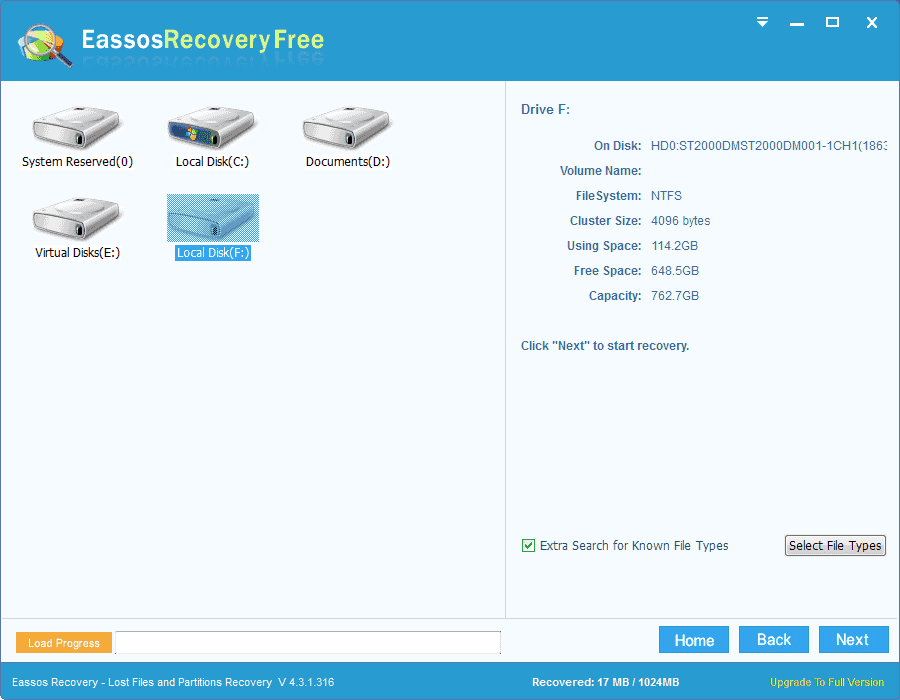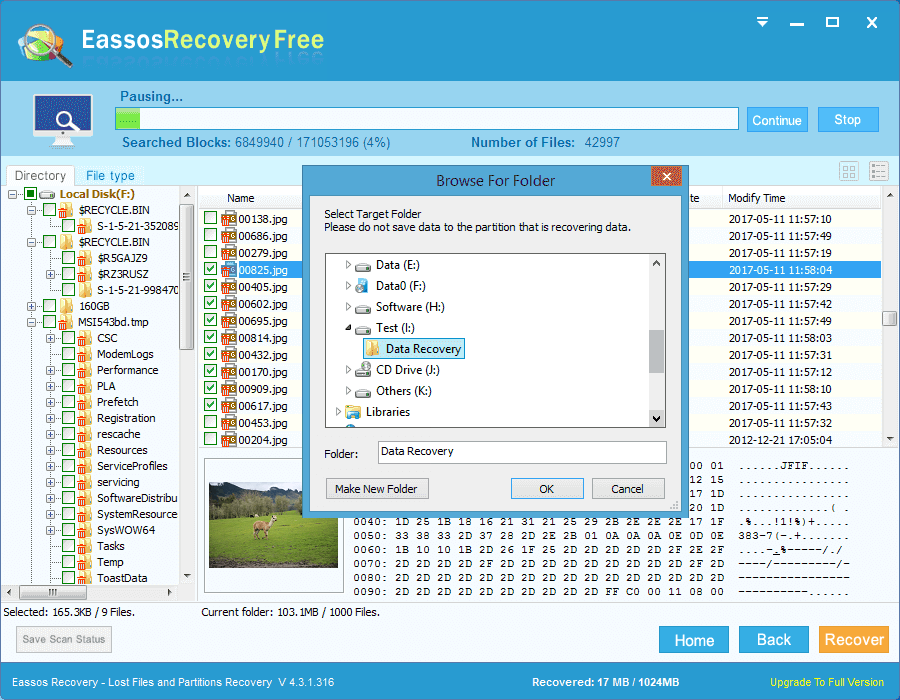This guide is going to show you how to recover deleted or lost photos, videos, audios, documents and other files from memory cards. Free download memory card recovery software and undelete files now!
Overview on recovering deleted photos from memory cards
In modern society you can see memory cards being used in various digital devices such as digital camera, cell phone, notebook, PC, camcorder, MP3 player, etc. Memory cards are frequently used due to its portable features. It is tiny compared to hard drive, thus it can be inserted to other devices easily to store or transfer data. Memory card is a collectively name for various types of cards. You can see all kinds of memory card in market, including SD card (Micro SD card, Mini SD card), XD card, SDHC card, TF card, CF card, memory stick, etc. Each kind of memory card comes in various storage capacities and price to fit different needs.
Files stored on memory cards are mainly photos, videos and audios, as users are more likely to take photos or videos with smartphones or cameras. These kinds of files are often of great importance to us, because photos or videos are taken at memorable moments and they should be kept well. However, many people lose photos before they are managed to back up data to computer, for example accidental deletion, memory card corruption. Don’t worry, if you delete important photos by mistake, you can use memory card recovery software to solve the problem.
Free memory card photo recovery software
Free memory card photo recovery software – Eassos Recovery Free includes four recovery modes: recover files from RAW/formatted/damaged partitions, recover deleted files, recover lost photos and complete recovery. It is developed with advanced scanning method which is able to scan storage devices quickly and displays data while scanning. Also, users are allowed to pause scanning or preview files when it is scanning lost files. Eassos data recovery software is compatible with all released Windows versions and almost all storage devices.
Main features of Memory Card Recovery Software
- Recover deleted photos from memory card as well as other storage media.
- It is compatible with all major memory card brands such as Sony, Kingston, Transcend, SanDisk, etc.
- Photo recovery process is read-only and doesn’t affect lost or existing data.
- Recovery wizard makes the process easy to follow.
Guide: how to recover deleted photos from memory card?
Step 1: Install and launch Eassos Recovery Free. Then select “Recover Deleted Files”.
Step 2: Select memory card where you deleted photos and click “Next” button to scan it.
Step 3: After scanning is done, you can preview and get deleted photos recovered.